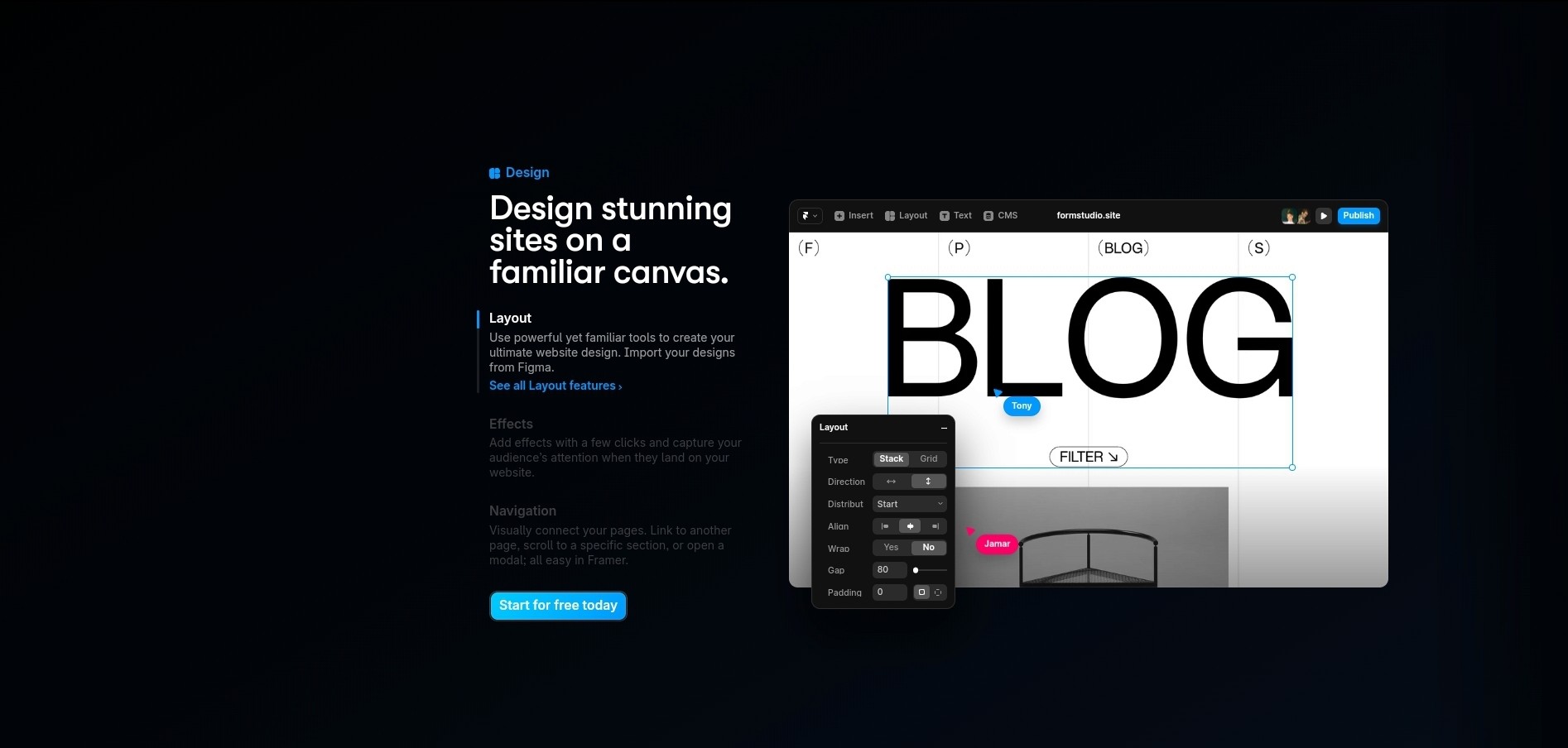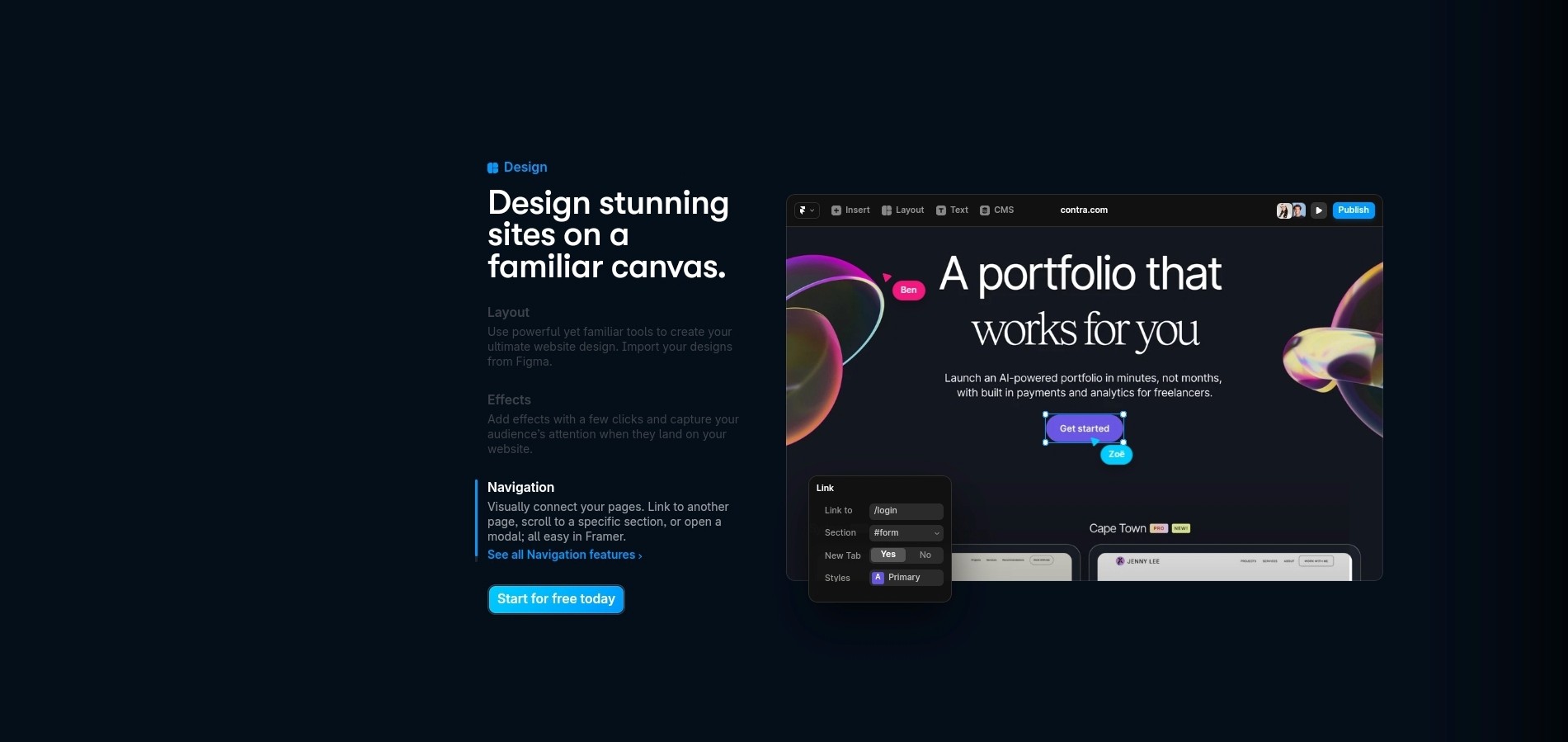Build Your first Framer Site from Start to Finish
Design
Feb 15, 2024
Join us in this tutorial video as we dive into the world of website creation using Framer, starting from a blank canvas. We'll explore Framer’s comprehensive interface, including its toolbar, main menu, and various panels essential for design. Learn the intricacies of canvas navigation with helpful keyboard shortcuts to enhance your workflow.
We'll guide you through the crucial steps of layout creation, starting with the layers panel and using tools for text and frames to design headings, sub-lines, and buttons. Discover the importance of layer nesting and how to make your site responsive and appealing across different devices by implementing media and adding breakpoints.
Get insights on advanced positioning techniques, including setting up a fixed navigation bar and populating it with consistent links. We'll also delve into the exciting world of Framer's components, creating interactive animations for a dynamic website header.
The tutorial covers final design tweaks, experimenting with typography, and adding subtle yet impactful effects like drop shadows and padding adjustments. We'll show you how to bring your site to life with animations, enhancing its appeal on page load.
Finally, witness the ease of publishing and iterating your website with Framer's quick publishing feature, emphasizing the tool's flexibility and user-friendliness. This video is a comprehensive guide for anyone looking to master website design in Framer.